Artwork Guidelines – Upload and Set-up
Submitting artwork for print can sometimes feel like navigating a complex maze of technical specifications. Our goal is to simplify this process, ensuring that your designs transition smoothly from screen to print. This guide outlines the essential artwork guidelines to follow when submitting your files, aiming to enhance the quality of your final product and streamline your experience with us
Understanding File Formats
The first step in preparing your artwork is selecting the appropriate file format. Each format serves a specific purpose and can impact the quality of your printed materials.
- Vector Files (AI, EPS, PDF): Ideal for logos and illustrations, vector files retain their quality at any size, making them perfect for both small business cards and large banners.
- Raster Files (TIFF, PSD, JPEG): Best for photographs and detailed images. These should be at a high resolution to ensure clarity in print.
Resolution Matters
Resolution refers to the number of pixels in an image and is measured in dots per inch (DPI). For print, the magic number is usually 300 DPI. This ensures your images are crisp and clear, without any blurriness or pixelation.
- Checking Resolution: Before submitting, verify your image’s resolution within your graphic design software. If starting from a photograph, ensure the original photo is taken at a high resolution.
Color Specifications: CMYK vs. RGB
Understanding color modes is crucial for accurate print reproduction. While screens display colors in RGB (Red, Green, Blue), printed materials use the CMYK (Cyan, Magenta, Yellow, Key/Black) color model.
- Converting to CMYK: To ensure the colors in your print match your design, convert your artwork to CMYK mode before submission. This can usually be done in your graphic design software’s color settings.
Bleed and Safe Area
Bleed is the extension of artwork beyond the final cut size to avoid any white edges after trimming. The safe area is the margin inside the trim line where all critical elements (text, logos) should be placed to prevent them from being cut off.
- Guidelines: Typically, a bleed of 0.125” (3mm) on all sides is recommended. Keep all critical content at least the same distance from the edge of the final trim size to ensure it falls within the safe area.
Outlining Fonts
To prevent any issues with fonts in your design, it’s essential to outline them before submission. This converts the text into a graphic element, ensuring that the fonts display correctly even if we don’t have them installed on our systems.
- How to Outline Fonts: This process can be done in vector-based programs like Adobe Illustrator, under the “Type” menu by selecting “Create Outlines.”
Final Checklist Before Submission
Before sending your files, run through this quick checklist to ensure everything is in order:
- File Format: Is your file in a preferred format (AI, EPS, PDF, TIFF, PSD, JPEG)?
- Resolution: Is your image resolution set to 300 DPI?
- Colour Mode: Have you converted your colours to CMYK?
- Bleed and Safe Area: Have you included bleed, and is all critical content within the safe area?
- Outlining Fonts: Have you outlined all fonts?
By following these artwork guidelines, you’re not just preparing your files for print; you’re ensuring that the final product meets your expectations and reflects the quality of your brand. Remember, the goal of these specifications is to facilitate a seamless transition from digital design to tangible success.
Ready to bring your designs to life? Review your artwork with our guidelines in mind, and submit your files with confidence. If you have any questions or need further assistance, our team is here to help every step of the way. Let’s create something remarkable together.
Still, having issues?
Encountering issues while uploading your artwork files can be frustrating, but don’t worry, we’ve got you covered. If you’re experiencing difficulties with direct uploads to our website, consider utilizing a file transfer service or sending the files via email as effective alternatives. Services like WeTransfer, Dropbox, or Google Drive offer a seamless way to share large files securely. Upload your artwork to the platform of your choice and share the download link with us via email. This ensures that your files reach us promptly, without the constraints of upload limits or file size restrictions, allowing us to proceed with your project without delay. Remember, our team is always here to assist you through every step of the process, ensuring a smooth and hassle-free experience.
Call us Today
0131 46361110131 4636111
We are here to help!
Email us @
info@edinburghbanners.co.ukinfo@edinburghbanners.co.uk
Send Us a Message!