Designing For Large-Format Printing
In the dynamic world of large-format printing, the clarity and impact of your visuals are paramount. Yet, we frequently encounter a common hurdle: logos and images provided by customers are often perfect for digital use but fall short in resolution for large-scale printing. Fear not, for logo upscaling for print and image enlargement techniques are here to transform your visuals from digital fine to print fabulous.
Identifying Low-Resolution Images: The First Step to Upscaling
Understanding the difference between digital and print resolutions is crucial. Logos saved in JPG or PNG formats are pixel-based and look sharp on digital platforms. However, when these images are stretched for banners or building wraps, they lose clarity, resulting in a pixelated mess. If your file size is under 100kb, it’s a clear sign of insufficient resolution for large format printing.
Vector vs. Raster: Choosing the Right Format for Scaling
Vector formats, such as PDF or AI files, are the holy grail for printing across various sizes. These files contain mathematical formulas allowing for infinite scaling without losing quality. The challenge arises when a raster image is mistakenly saved in these formats, misleading its scalability. Ensuring your logo is genuinely vector guarantees a seamless transition to any size, free from pixelation fears.
The Art of Logo Upscaling for Print
When faced with a low-resolution raster image, all is not lost. Our team at Edinburgh Banners excels in logo upscaling for print, employing two main strategies to elevate your visuals.
Redrawing for Precision: The Vector Conversion Process
For logos comprised of simple shapes, our solution is straightforward yet effective: redrawing. This process involves our graphic design team meticulously recreating your logo in vector format, ensuring it’s ready for any print size in the future. This not only solves the immediate scaling issue but also secures your logo’s usability for all future projects.


Sophisticated Image Upscaling: The Magic of Modern Software
For more complex images, we turn to advanced image upscaling software like Adobe Photoshop CC. This tool ingeniously adds pixels and smooths out edges, preparing your images for high-quality printing on mediums like PVC banners and scaffold covers. It’s a day-to-day essential in our toolkit, ensuring even the smallest logos can achieve grand dimensions.
From Smartphone to Billboard: Maximising Your Image’s Print Potential
In today’s digital age, capturing high-resolution images has never been easier, thanks to smartphones. But how do these images translate to print? Here’s a quick guide to understanding the print capabilities of your iPhone images based on their resolution:
- iPhone 6 (12MP): At 300dpi, expect a crisp 13×10 inch print. For canvas quality at 150dpi, you can double this size.
- iPhone 5/5S/5C (8MP): High-quality prints measure 11×8 inches at 300dpi, or 22×16 inches at 150dpi.
These guidelines are just the starting point. With our image upscaling software, the possibilities extend even further, allowing for substantial enlargement without compromising on quality.
Conclusion: Logo upscaling for print and image enlargement techniques are transformative processes that bridge the gap between digital perfection and print excellence. Whether through redrawing or advanced software, our team at Edinburgh Banners is dedicated to ensuring your visuals make a striking impact, regardless of scale. For inquiries or guidance on preparing your images for large format prints, don’t hesitate to get in touch.